Get the latest icecream sandwich version of android by installing this rom.
to install this rom you have to root your motorola xoom tablet. visit here to know how.
This rom is from Team Eos
Features:
- Tiamat 3.0.15 gpu overclocked kernel
- AOSP 4.0.4 based rom
- Busybox
- USB OTG support
- Automatic mounting of FAT32 thumb drives
- Automatic mounting of NTFS thumb drives with write support (doesn't work for everyone)
- Enable / Disable stock ICS status bar settings
- Enable / Disable EOS ics status bar settings
- Enable / Disable Battery percentage text in the status bar
- Enable / Disable battery icon in the status bar
- Enable / Disable rotation on the lockscreen
- User friendly overclocking settings that will detect if the tablet has restarted too often, and disables the overclocking
- Enable / Disable the automatic brightness to decrease the brightness level
- Enable / Disable the charging light
- Define Rotation angles (Full, 90 Deg, 180 Deg, 270 Deg)
- Face unlock
- Face unlock retry button on the lockscreen.
- Last accessed time and date in Browser history
- Wifi Direct
- Ability to hide the status bar
- Show development settings in the browser by default
- Ability to show and hide the clock in the status bar
- Lockscreen actions
- Statusbar clock can have its colour changed
- Statusbar can have its colour changed
INSTRUCTIONS:
- Download the correct rom for your device.
- Wifi Xoom (wingray / MZ604) From HERE
- US 4G Xoom (stingray / MZ602) From HERE
- EU 3G Xoom (umts_everest / MZ601) From HERE
- US 3G Xoom (stingray_cdma / MZ600) From HERE
- Download the google applications package from here
- Place these two files on your sdcard, or somewhere where your chosen recovery image can access them
- If you're not flashing from an EOS nightly build, you will need to perform a factory rest within recovery (wiping /data and /cache)
- Install the rom by selecting the zip file through the menus.
- Install the google applications package IMMEDIATELY after.
- Reboot your device and have fun with ICS
Thanks to TeamEos Of xda development

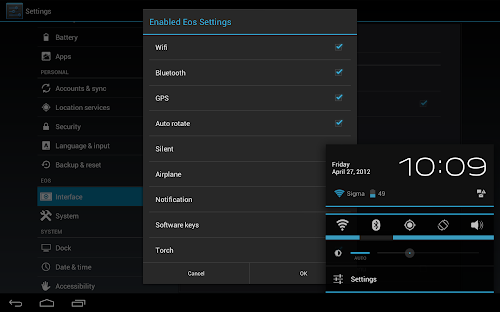

No comments:
Post a Comment